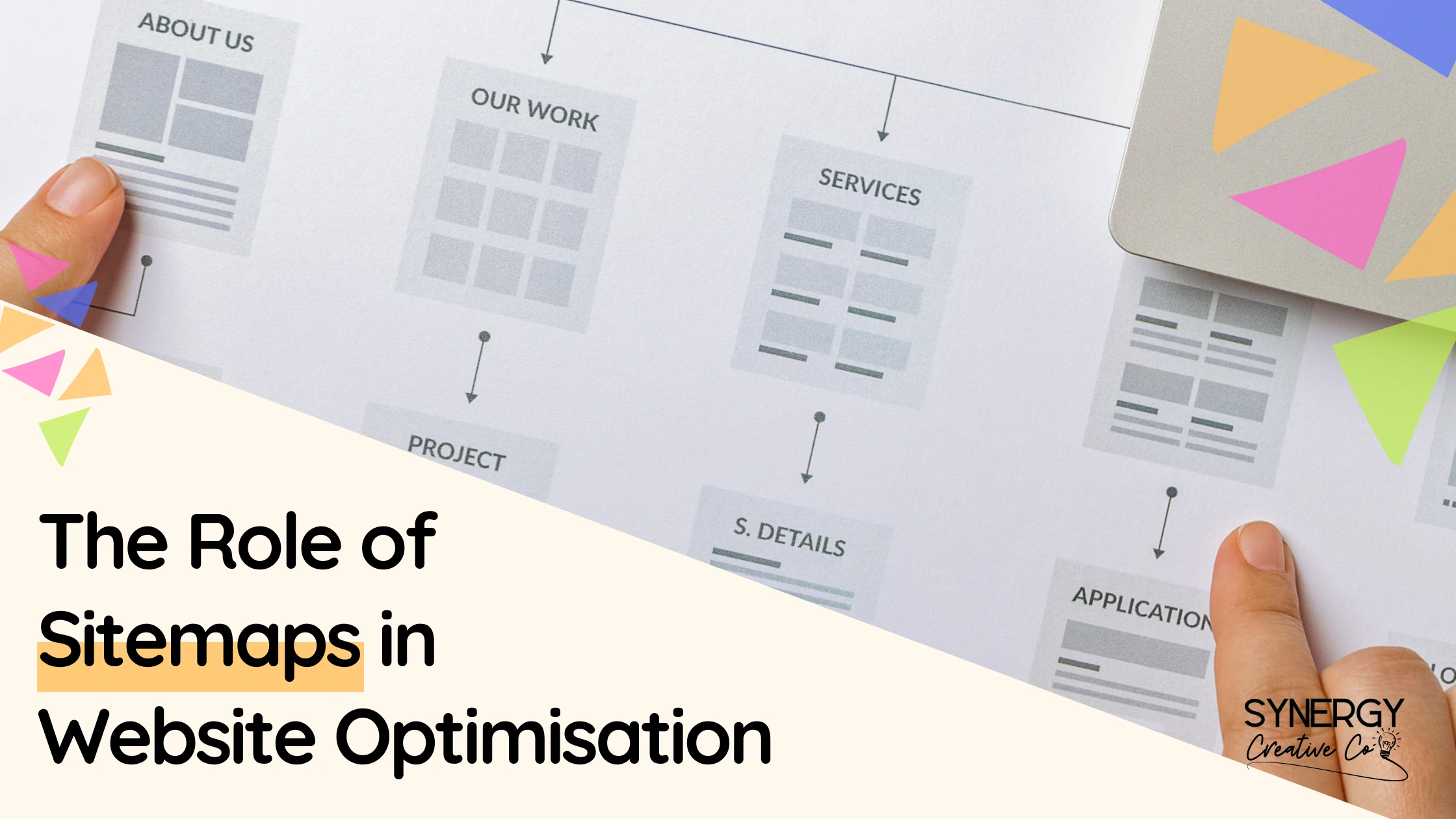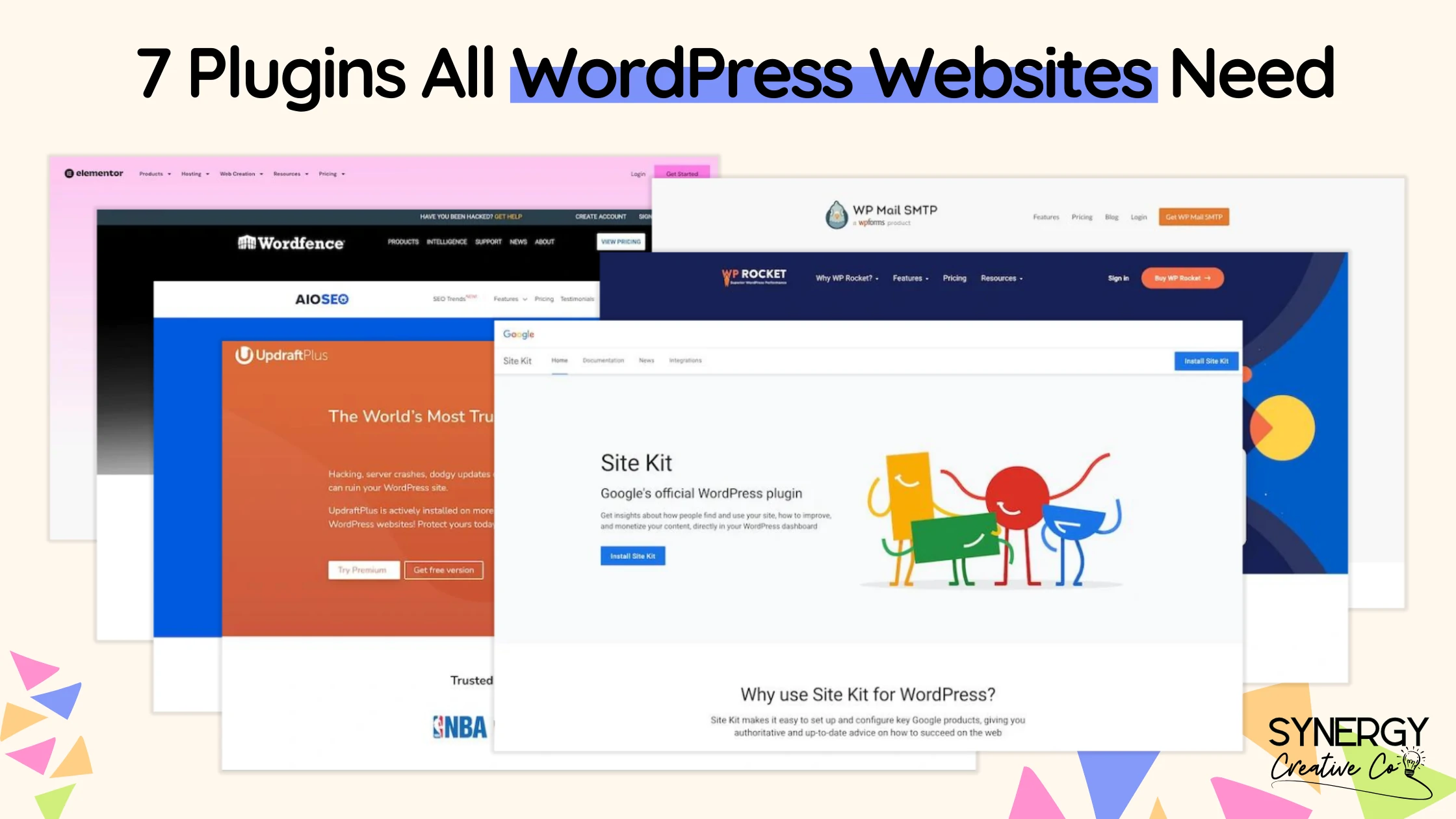
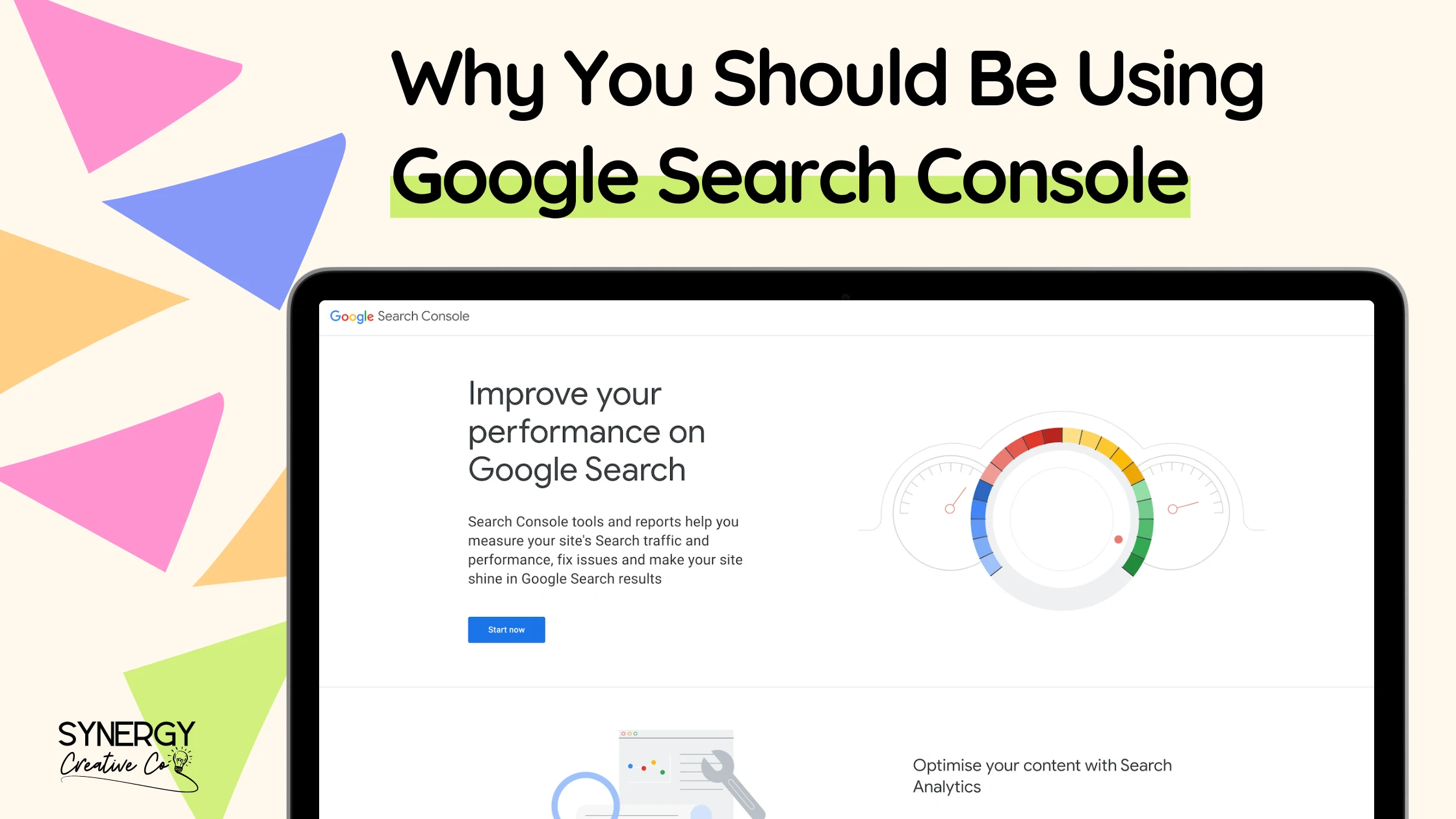
Ready to Level Up Your Online Presence with a New Website or Content Marketing Strategy?
Why You Should Be Using Google Search Console
Table of Contents
Quite frankly, if you’re not using Google Search Console, WHAT ARE YOU DOING?!?
Google Search Console (GSC) is one of the most powerful tools for monitoring your website’s performance and search traffic, finding issues, and helping your website rank higher…oh, and it’s totally FREE!
Powered by yours truly (no, not me silly, Google, of course!), Google Search Console is often overlooked, especially by small business owners running their own websites. Why?
Good question.
In my experience, it’s another jargon-named tool that business owners don’t know exists and don’t understand its importance. Thankfully, I’m here to help fix that!
How Google Search Console Helps Your Business
Google Search Console offers a range of benefits to business owners of all sizes, including:
- Ensuring your website is visible and accessible,
- Improving the crawlability of your website’s URLs,
- Monitoring search results performance and website vitals,
- Understanding your organic search result visibility,
- Informing you of technical issues preventing your website from being indexed.
Don’t worry if some of the above dot points need to be clarified for you – I’ve covered these points below to drive home why you need to connect Google Search Console to your website today!
How To Install Google Search Console
- Go to the website.
- Sign in with your Google account.
- Start now.
- Enter URL.
- Verify that you own the website.
- If you already have Google Analytics, you should be automatically verified. If this doesn’t work, you can follow the alternate verification options to get things up and running.
Suppose you’re not technical and unsure where to manage or modify your Domain Name System (DNS) settings – you should engage a reliable website agency to set things up for you.
Submitting a Sitemap
If you haven’t heard of Google Search Console, you likely haven’t heard of a sitemap. Simply put, a sitemap lists all the URLs associated with your website, including how they are structured.
Once the Google Search Console is connected to your website, you should first submit a sitemap. Sitemaps can be easily created using free tools like XML-Sitemaps or plugins like AIOSEO.
With Search Console open, head to Sitemaps (under ‘Indexing’) and paste your sitemap URL into the ‘Submit Field.’
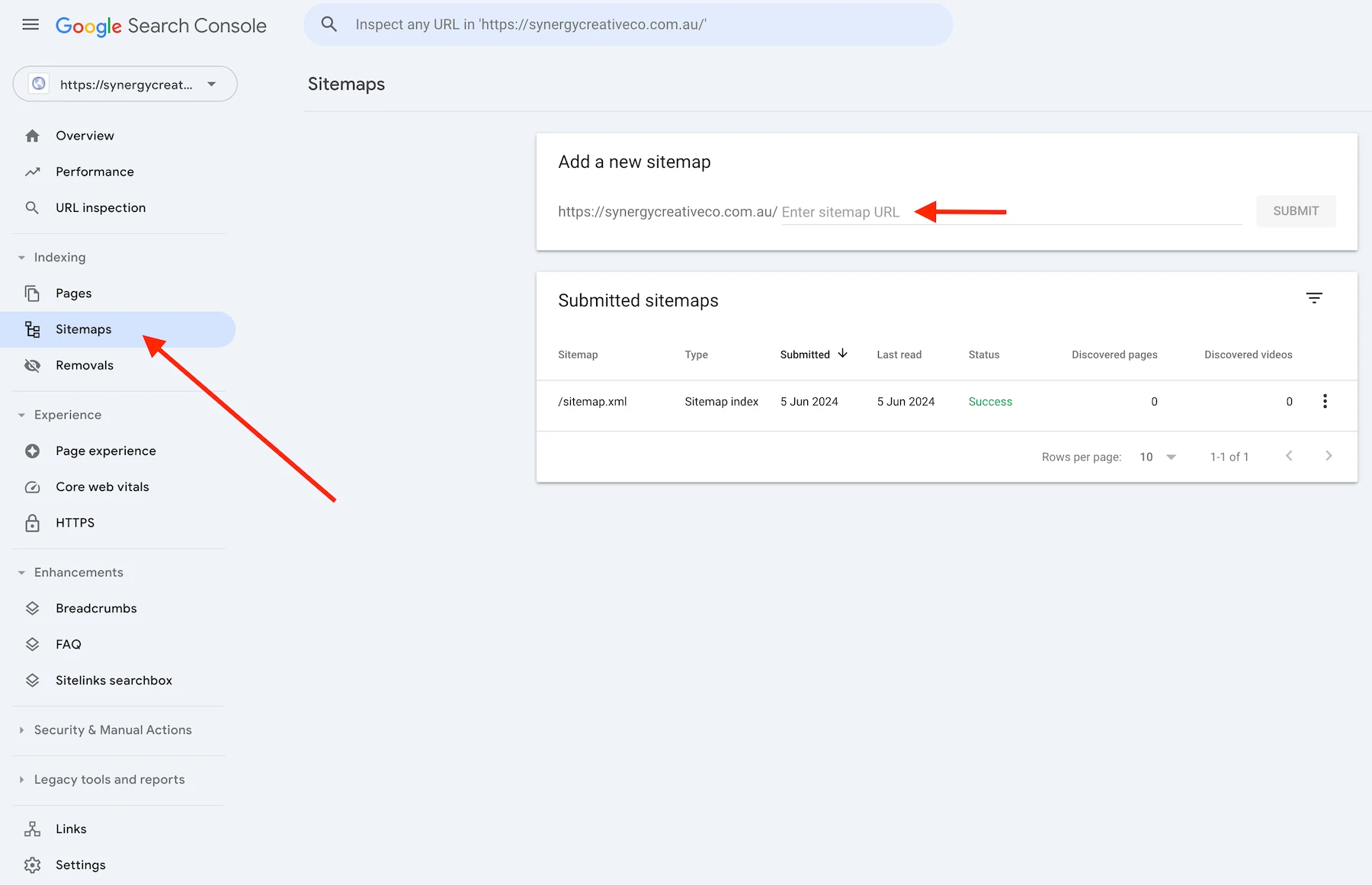
Understanding Google Search Console Metrics
New Google Search Console accounts can take a few days to display website data.
As more data is collected, the Overview section of your console will start to provide data for performance, indexing, experience, and enhancements – more on these to come.
Performance
An overview of your website’s performance is presented in terms of how your website appears in the Search Engine Results Pages (SERPs), including clicks, impressions, position, click-through rate, and search queries.
- Clicks = How many people clicked on your website in the SERPs.
- Impressions = How many SERP results people viewed.
- Click-Through-Rate (CTR) = Click count divided by the impression count.
- Position = Average position of the topmost result of your website.
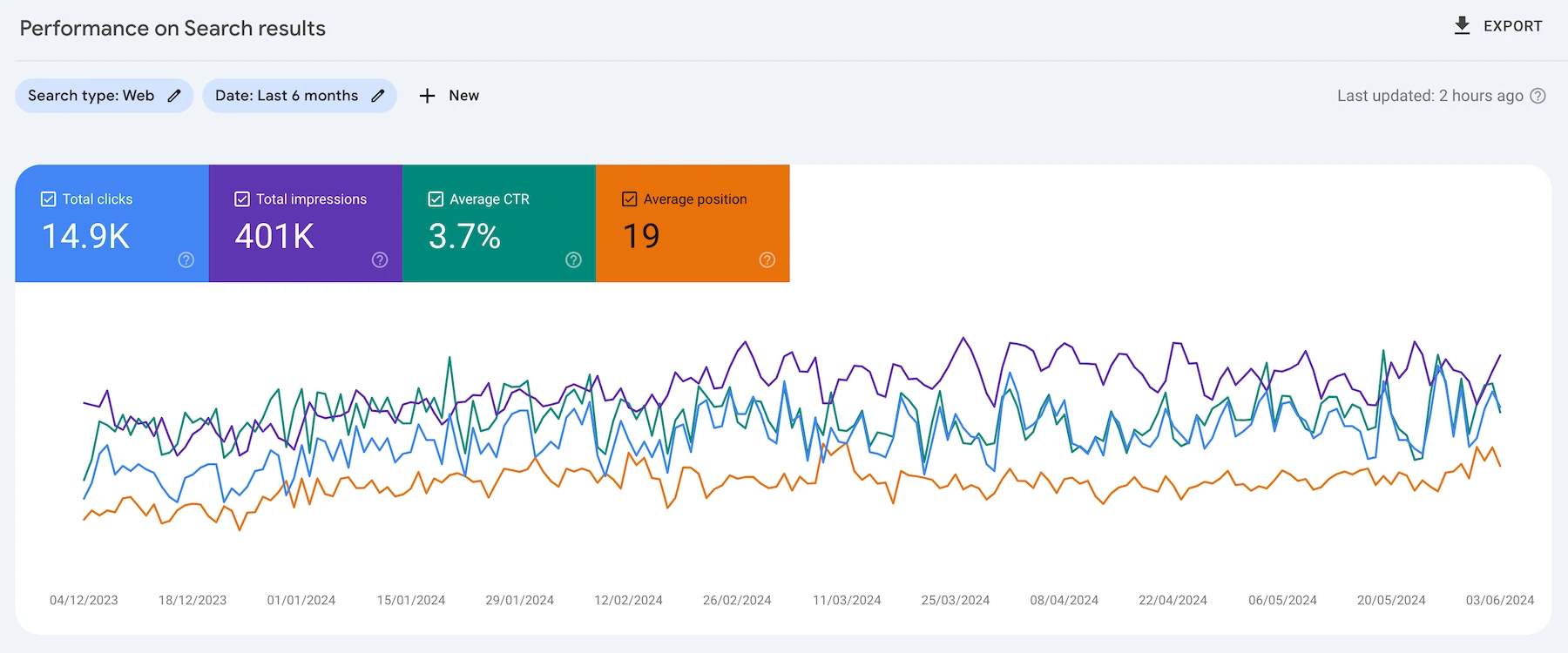
You can play around with the time period to view your website data to better understand what terms people are commonly clicking to view your website. You can also explore results based on Country, Device type, and more.
Indexing
Indexing refers to whether or not Google’s bots have ‘crawled’ your website URLs and made them available to people in the SERPs.
Indexing is fast becoming a privilege, so it’s essential to ensure any content you’re about to publish on your website is focused on being helpful and providing value to potential website users.
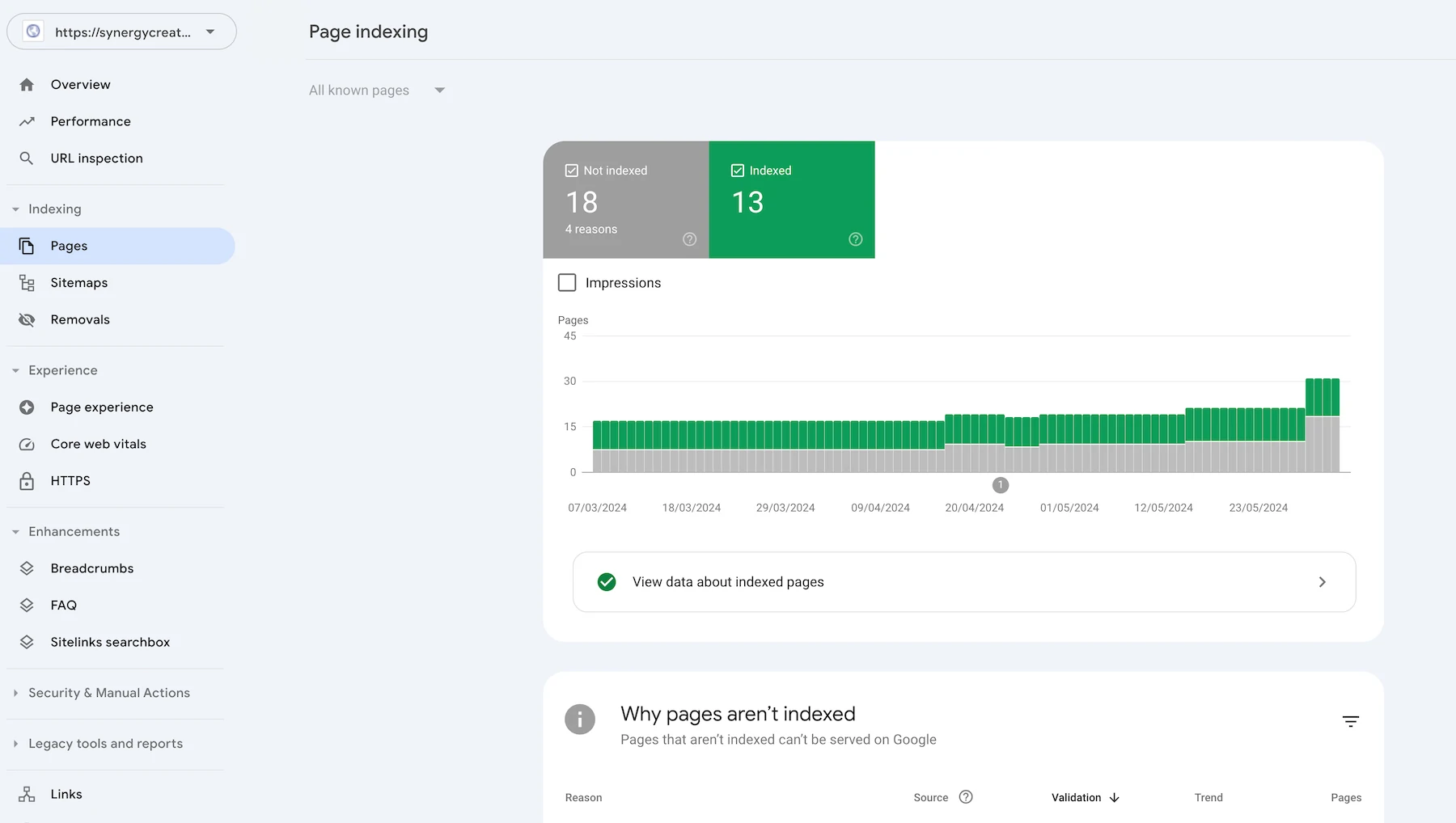
This section of Google Search Console shows you the number of pages for your website that Google has indexed. In cases where pages aren’t being indexed, you can further explore why errors may occur and what pages you may need to request indexing for.
You can also check your sitemap’s submission and Googlebot read date,. If you’ve made changes to your website URL structure or pages recently, submitting a new sitemap’s a good idea.
Experience
The experience section of Google Search Console gives you an overview of any HTTPS or core vitals issues your website may be experiencing.
HTTPS is the safe way to send data between a web server and a web browser. You must have a valid SSL certificate to ensure your website information is always delivered securely using HTTPS. Failure to do so could have drastic consequences for your SERP result rankings.
Similarly, your Google rankings may also be affected by poor core vitals. Core vitals are metrics that measure the real-world user experience of your website, including page loading performance, interactivity, and the visual stability of pages.
Keeping an eye on these metrics can help inform if your website needs some TLC.
Enhancements
This section of the Google Search Console focuses on features that can enhance the appearance and performance of your website in the search results.
Enhancements typically involve structured data and elements that create ‘rich’ results that are more engaging and informative for users, such as Frequently Asked Questions (FAQs) and breadcrumbs. Breadcrumbs are a navigation feature that helps users understand the location of a page within the site’s hierarchy.
Security & Manual Actions
The ‘Security & Manual Actions’ section helps you monitor security issues or manual actions taken against your website and provides guidance on resolving them. Monitoring this section is essential to ensure your site remains secure and complies with Google’s guidelines. This helps to ensure your website remains visible in the search results and helps build your reputation with Google.
Common security issues that may be detected include:
- Malware
- Hacked content
- Phishing – pages designed to trick users into providing sensitive information
- Uncommon downloads
To avoid potential security issues on your website, I always recommend the use of a security plugin such as Wordfence (the free version is fine!).
Occasionally, Google may impose penalties on your site due to violations of Google’s webmaster guidelines. These actions can significantly impact your website’s visibility in search results. Manual actions generally come about due to:
- Cloaking and sneaky redirects that display or redirect a user to unexpected content or pages.
- Content markup that is invisible or misleading.
- Spammy content added by users in comment sections of your website or on forums.
- Inbound or outbound links intended to manipulate search rankings.
- Pages with little or no added value, such as AI-generated content – remember, make your content as helpful as possible to engage readers.
Links
Ever heard of the term ‘backlinks’?
Backlinks, also known as inbound links or incoming links, are links from one website to a page on another website.
Backlinks are a BIG deal, especially when they come to your site from another reputable website with good domain authority. In essence, a backlink represents a ‘vote of confidence’ from one site to another, thereby helping to build your website’s reputation – they communicate to Google that your content is valuable, relevant, and credible.
This section of Google Search Console shows your backlinks (external links), including your top-linked pages and top-linked sites, in addition to your internal links. Internal links help to improve website navigation, distribute page authority, and enhance website indexing. Internal links also help to support SEO. When using keyword-rich anchor text for internal links, you can signal to Google and other search engines the key topics and themes of your content.
Google Search Console is an indispensable tool
Suppose you’re serious about optimising your website’s performance and visibility. In that case, it isn’t a matter of whether you should have Google Search Console – you NEED it!
It offers comprehensive insights into your site’s search traffic, indexing status, and technical issues – all free! Take advantage of leveraging this powerful resource to elevate your online presence and help you strategically drive more traffic to your website.
Share:
Rachael Payne
Search
Connect with Me On Socials
Read Recent Articles
Browse Article Categories
Subscribe To My Newsletter
No spam, notifications only about all things digital marketing – website tips, SEO, emails and more!