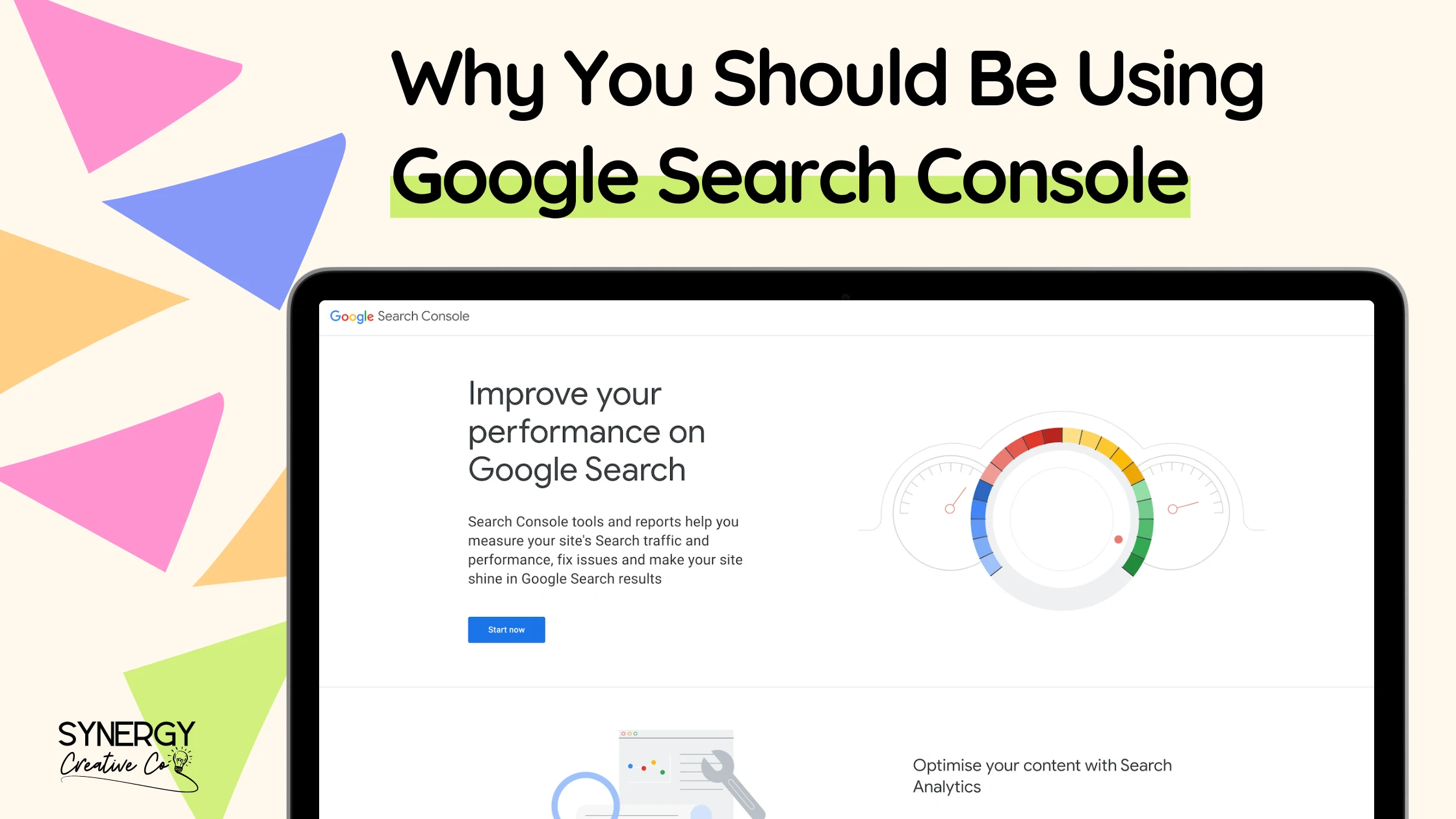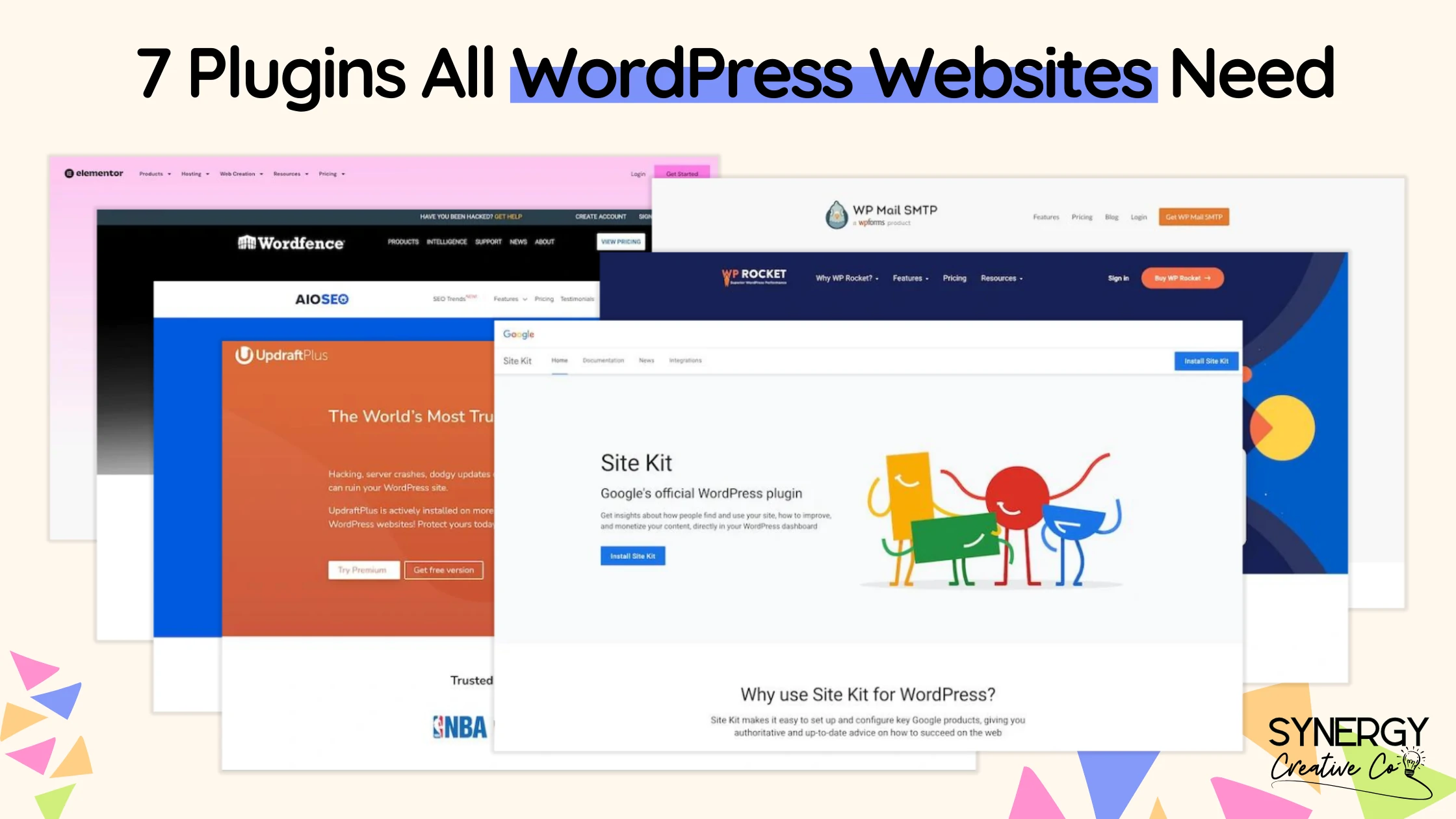
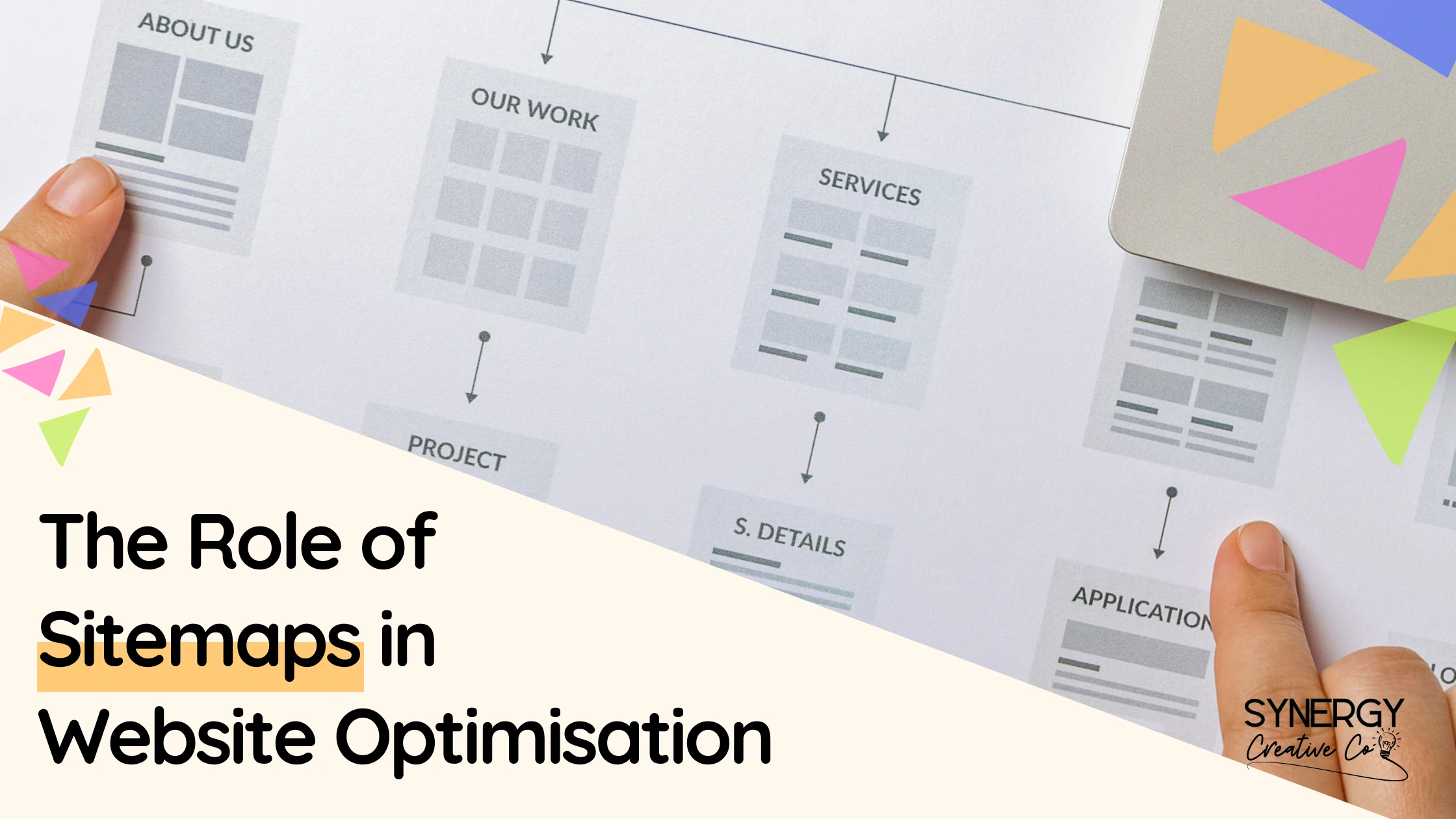
Ready to Level Up Your Online Presence with a New Website or Content Marketing Strategy?
The Role of Sitemaps in Website Optimisation
Table of Contents
What is a sitemap?
Introducing sitemaps, yet another website jargon term, but one I’m here to translate for you.
A sitemap is a specific file that provides information on your website’s structure. This includes your website pages, blog posts, images, videos, and the relationship between these features (i.e., how they are linked).
Sitemaps exist in varying forms, but the XML sitemap is the most common for most websites, particularly WordPress sites.
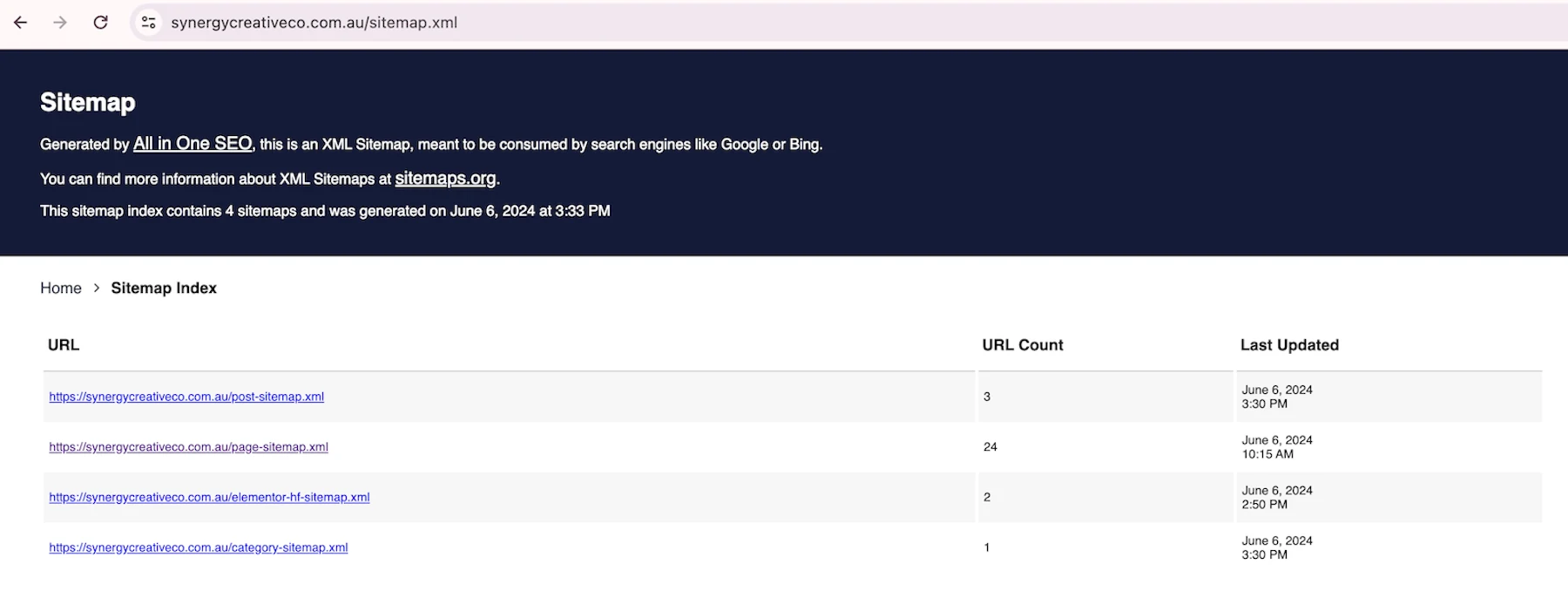
How do sitemaps work?
Sitemaps tell search engines, like Google and Bing, which of your website pages and content are the most important and provide a blueprint for reading and connecting each page.
Do I need a Website sitemap?
If your website has good on-page SEO, including straightforward site navigation and internal linking, search engines SHOULD be able to discover all the essential pages on your website.
Notice my emphasis on should?
Every minute or daily, Google (and other search engines) processes many search queries – over 40,000 per second on average!!! Your aim should be to make it as easy as possible for Google to understand 1) what your site is about and 2) where all your valuable information can be found.
Sitemaps, particularly XML sitemaps, are designed to make it as easy as possible for Google’s internet robots (Googlebots) to crawl your web pages and content and index the pages so that they can be served to future internet users.
Sitemaps are an excellent idea for your website when it:
- Has a lot of pages,
- Is new, with little to no backlinks, or
- Has lots of rich media content (images and videos).
How to create a sitemap
Sitemaps are free and easy to create.
As a WordPress web developer, I typically create sitemaps using the AIOSEO plugin.
- Step 1: Navigate to ‘Sitemaps’ under the main plugin settings.
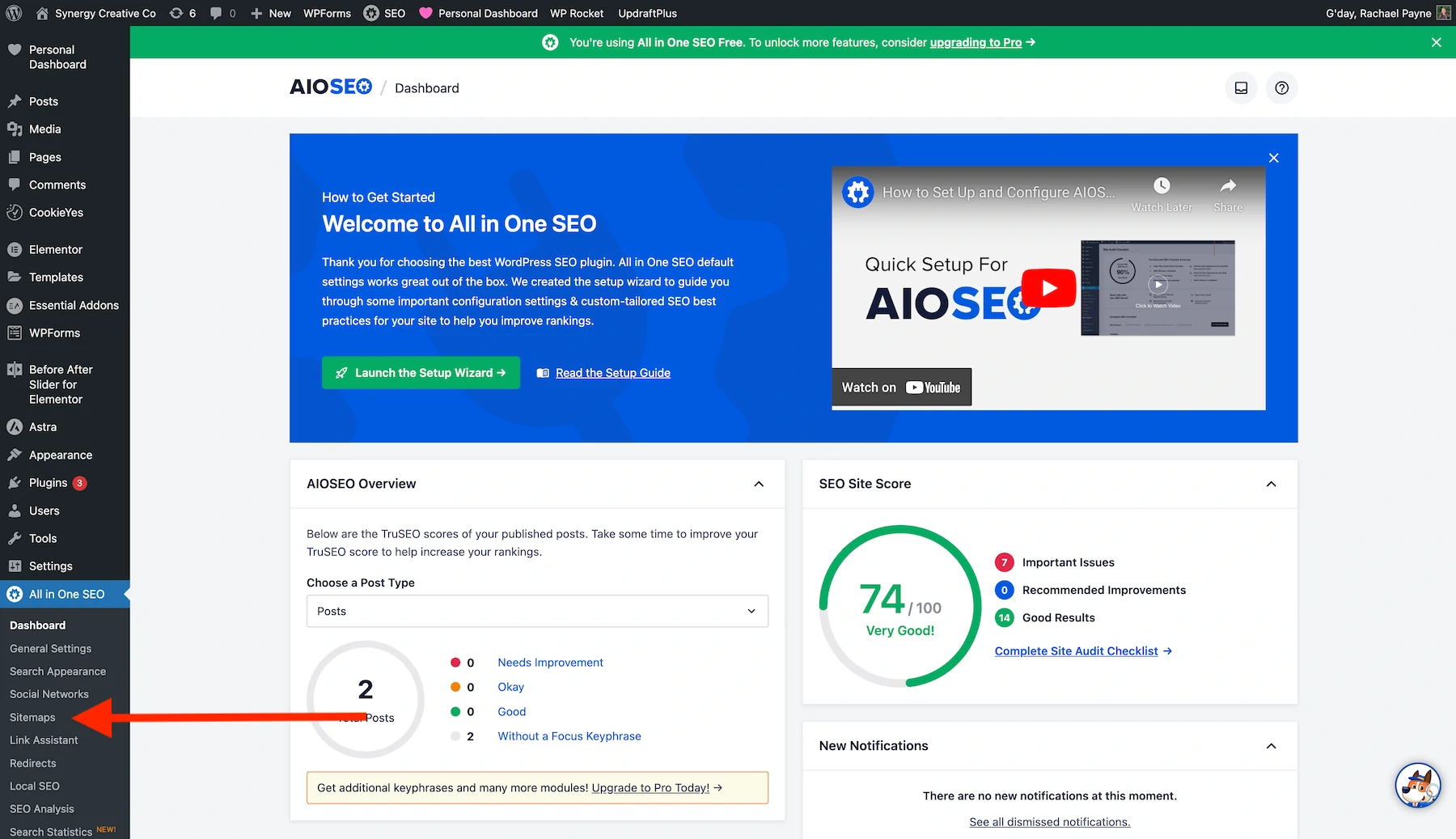
- Step 2: From ‘Sitemaps,’ select ‘Open Sitemap’ under the General Sitemap and Preview.

- Step 3: Check your sitemap to ensure all your essential pages appear listed.
- Step 3: Copy the URL from your search bar if things look good.
- Step 4: Paste into the Google Search Console sitemaps section (found under the ‘Indexing’ subheading) and Submit.
Don’t worry if you’re not a WordPress user. You can use a sitemap third-party generator tool such as XML-Sitemaps.com.

I've got a sitemap, now what?
It’s a good idea to check the status of your sitemap in Google Search Console. You want to see a ‘Sitemap processed successfully’ message.
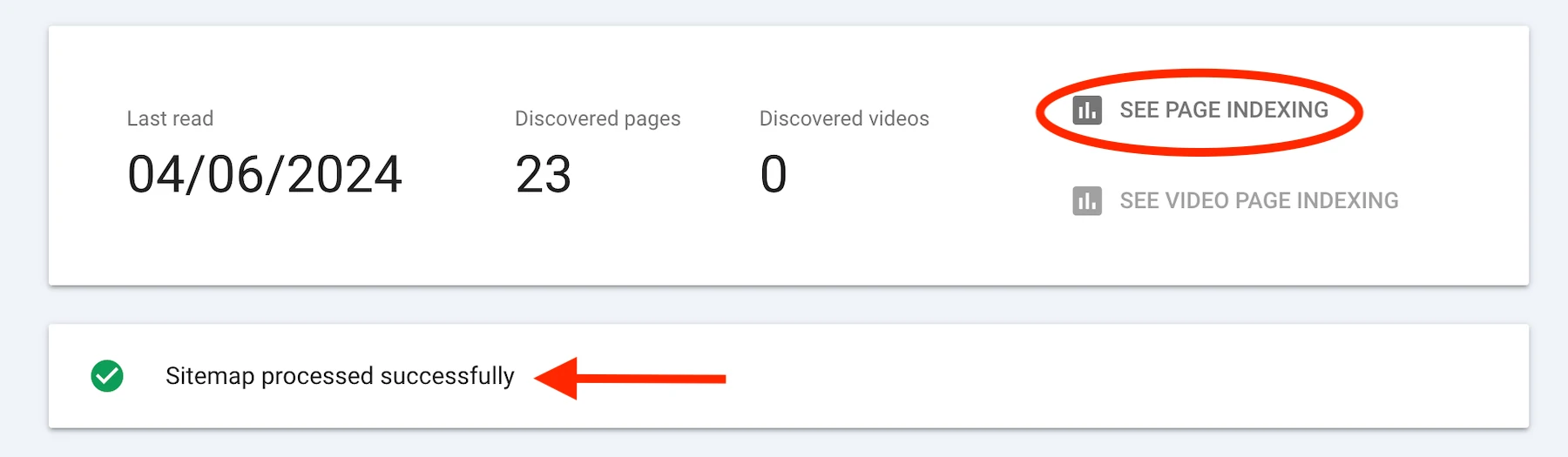
Next, check how many of your site URLs have made it to Google’s index.

If you see any ‘Not Indexed’ pages like in the example above, you should explore why Google doesn’t appear to index all your pages. In most cases, Googlebot detects many irrelevant URLs to your website. If this is the case, you should remove them from your sitemap. You can achieve this in the AIOSEO plugin by scrolling to the Advanced Settings section and adding exclusion rules.

Sitemaps: General Rule of Thumb
Regardless of the size of your website, sitemaps are easy to create and submit to Google, so as a general rule, you should have one.
You can take things one step further and display a link to your sitemap in the footer of your website. While this isn’t essential (assuming you’ve submitted your sitemap to Google search console), your footer generally contains all your super essential page links. Hence, it makes sense that the sitemap link will also be there.
Share:
Rachael Payne
Search
Connect with Me On Socials
Read Recent Articles
Browse Article Categories
Subscribe To My Newsletter
No spam, notifications only about all things digital marketing – website tips, SEO, emails and more!